My Favorite Mac Keyboard Shortcuts
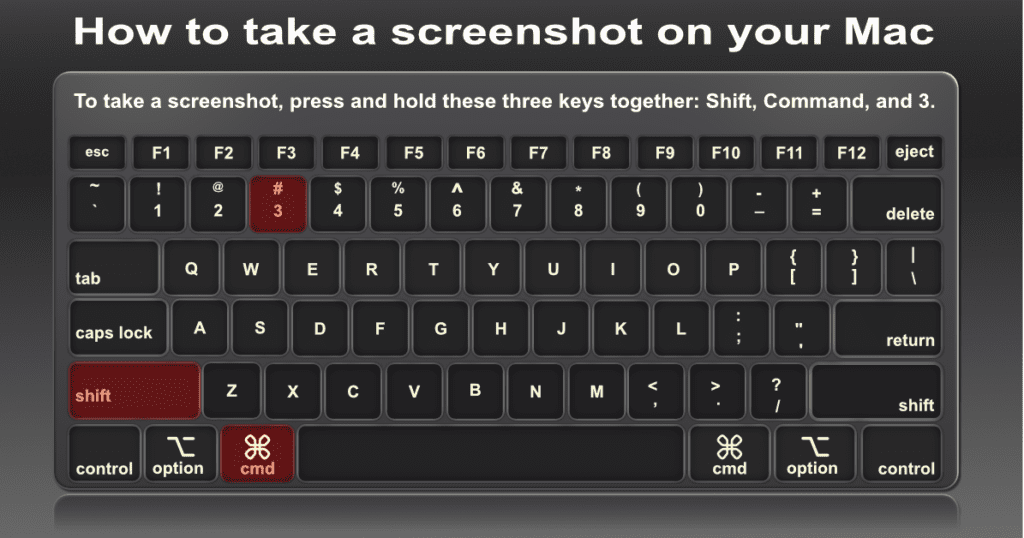
Your New Favorite Mac Keyboard Shortcuts | Screen Shots It’s time to improve your speed and efficiency on your computer and give that mouse hand a break. Press and hold these three keys together: (Shift, Command, and 4) Drag the crosshair to choose the area of the screen to capture. To move the selection, press and hold […]
Motion Graphics and Graphic Design
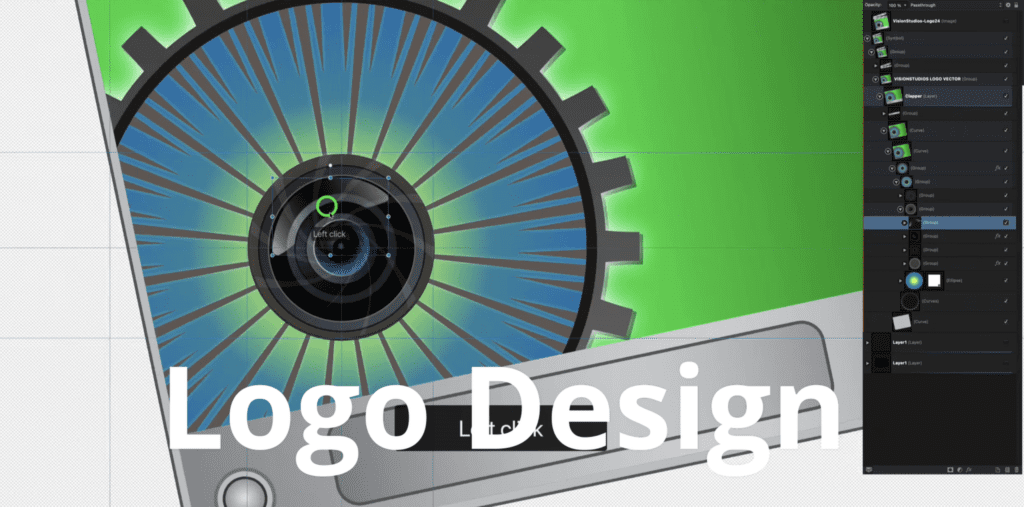
Get Vision Studios to create your graphics, motion graphics and web video content.