How to Show Invisible files in Mac OS X
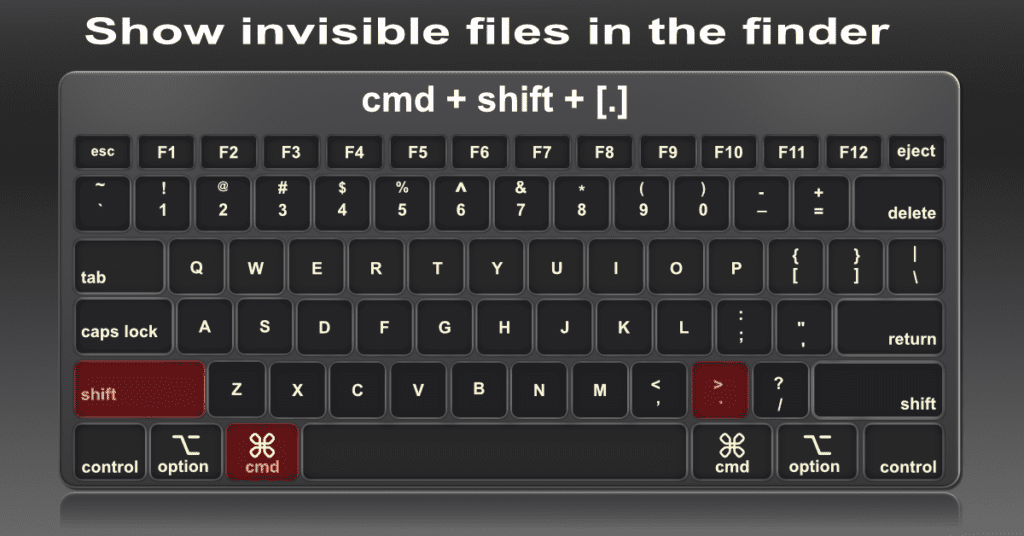
You can reveal these hidden system files with a lesser-known keyboard shortcut.
In the Finder, press Command-Shift-period
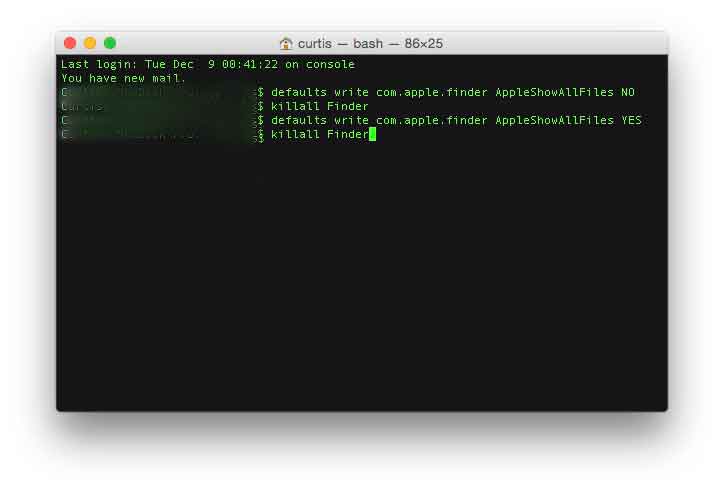
To show invisible or hidden files in the finder use these commands in the terminal:
1. Open the Terminal.
Hint:Keyboard shortcut. Press Keys. Command + spacebar then type: Terminal
Press Return.2. In Terminal Type:
defaults write com.apple.finder AppleShowAllFiles TRUE
3. Now you need to restart the Finder.
In the Terminal type:
killall Finder
Now you will be able to view all invisible files on your mac.
To hide invisible files in the finder use these commands in the terminal:
defaults write com.apple.finder AppleShowAllFiles No
Then in the terminal type:
killall Finder