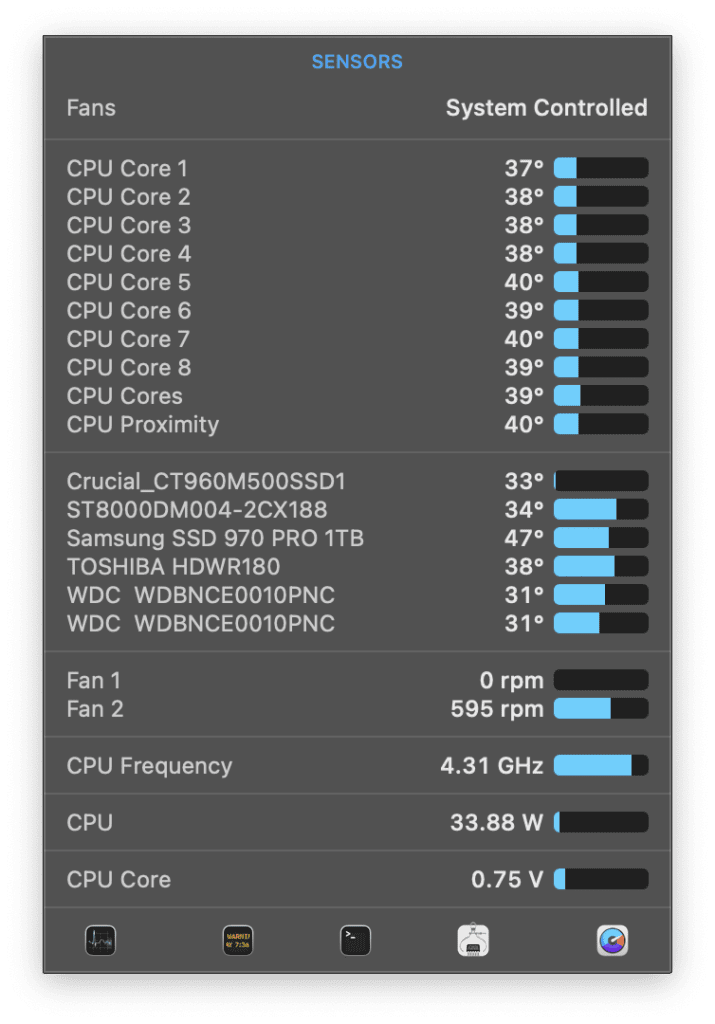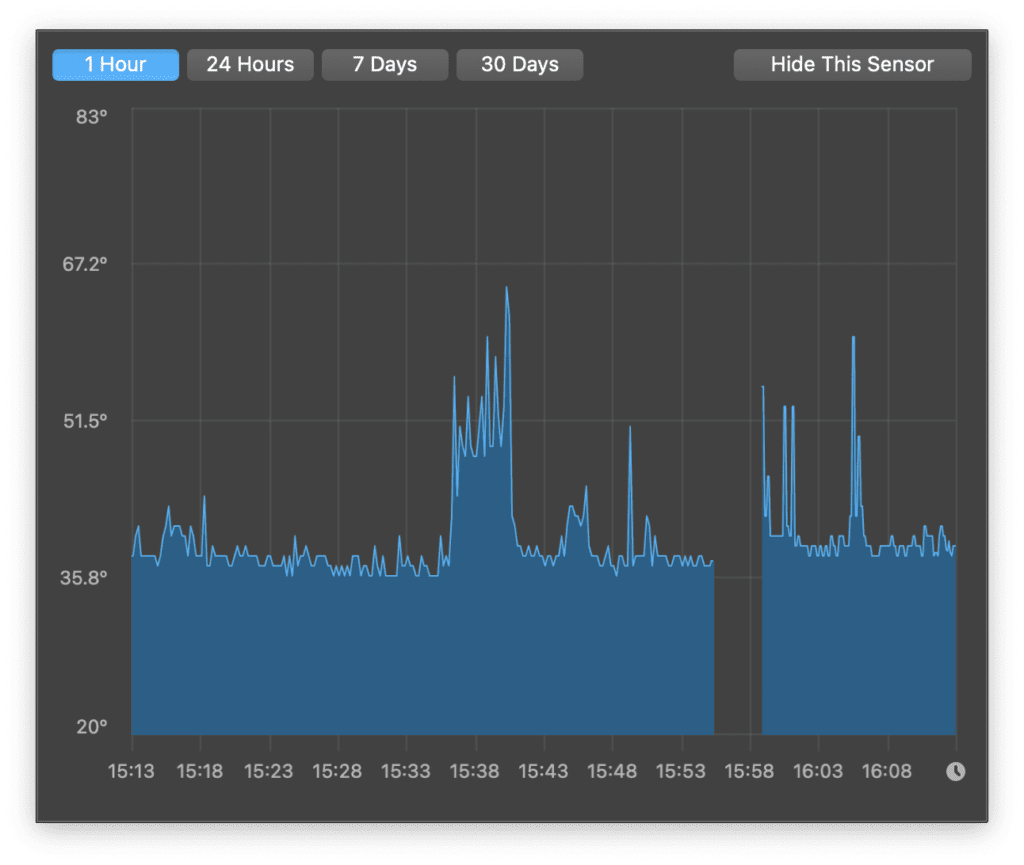Solve Your Apple Computer Overheating Issues With VisionStudios
Are you having trouble with your Apple computer overheating? This can be a huge inconvenience and can be difficult to troubleshoot. At VisionStudios, we understand the frustration of technical problems and are dedicated to helping you get your Apple computer back up and running.
Here are some tips on how to troubleshoot overheating issues on your Apple computer:
1. Clean the vents: Make sure to clean out the vents to make sure that the fans are working properly. This can help reduce the amount of heat generated.
2. Lower the brightness: Lowering the brightness of your screen can help reduce the amount of heat generated. This can help your computer run cooler and more efficiently.
3. Check the fans: Make sure to check the fans to make sure they are working properly. If they are not working, you may need to replace them.
4. Contact an expert: If you’re still having trouble with your Apple computer overheating, you may need to contact an expert.
At VisionStudios, we offer Apple computer support. Get your first 10 minutes free on your first technical support call to VisionStudios to make sure that we want to work together. We are sure you will be satisfied.
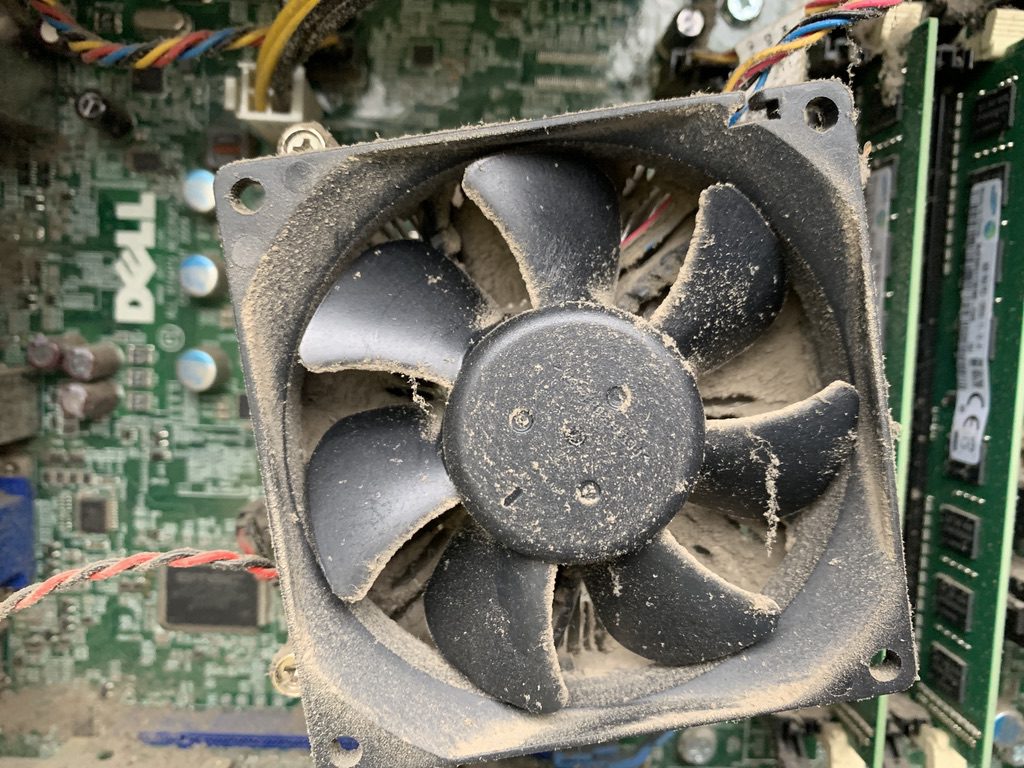

Many Mac Computers have horrible cooling. If you want to see what temperature your computer is running, I recommend trying iStatMenus.
With this software installed you can see how hot your CPU and GPU’s are getting when you are using your computer.
Heat is the killer of computer components.
I have used a MacBook Air that only takes about 1 minute of work before the CPU hits 100 celsius and starts to thermal throttle.
102 Celcius is thermal shutdown for intel cpu’s. So your computer drops power going to the CPU so that it doesn’t shut down. This means that it slows down dramatically.
If your computer has been running for a few years in a normal environment it becomes plugged up with dust. If you have a dog, cat or a desk that is dusty, your computer fan can be completely plugged off in a few years. The last computer I worked on had a fan that wasn’t even spinning.
You can extend the life of your computer, and the speed that it runs by keeping the fans clean on your computer. If you use an app like istatmenu you are able to see how hot your computer is getting. Watching Videos, Editing photos, or any CPU or GPU-intensive tasks make your computer work harder and create much more heat. If your computer is dirty, thermal throttling will be applied much sooner, and your computer will run much slower.
I recommend getting it cleaned at least every three years.
I re-apply thermal paste on computers every few years. Sometimes the thermal past was never applied correctly in the factory or becomes dried out and cracked and doesn’t conduct heat efficiently. This small job can give your computer years of extra service.
While inside the computer, check to see if you have a solid-state drive. This is one of the biggest improvements that you can give any computer.

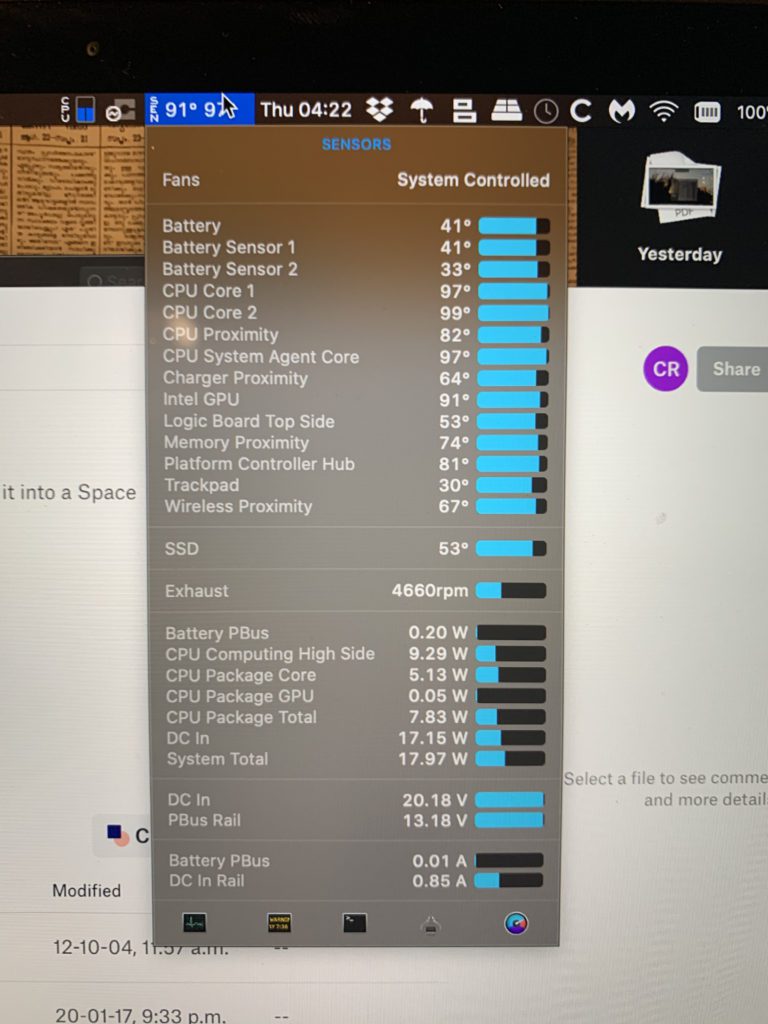
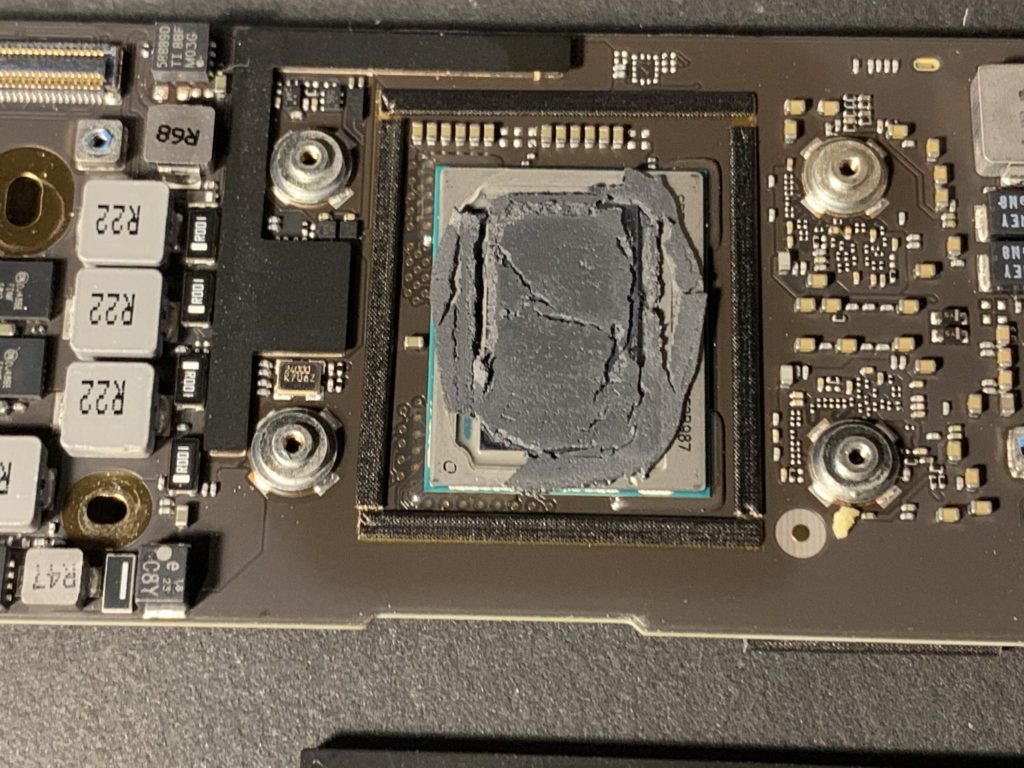
My modified mac runs cool