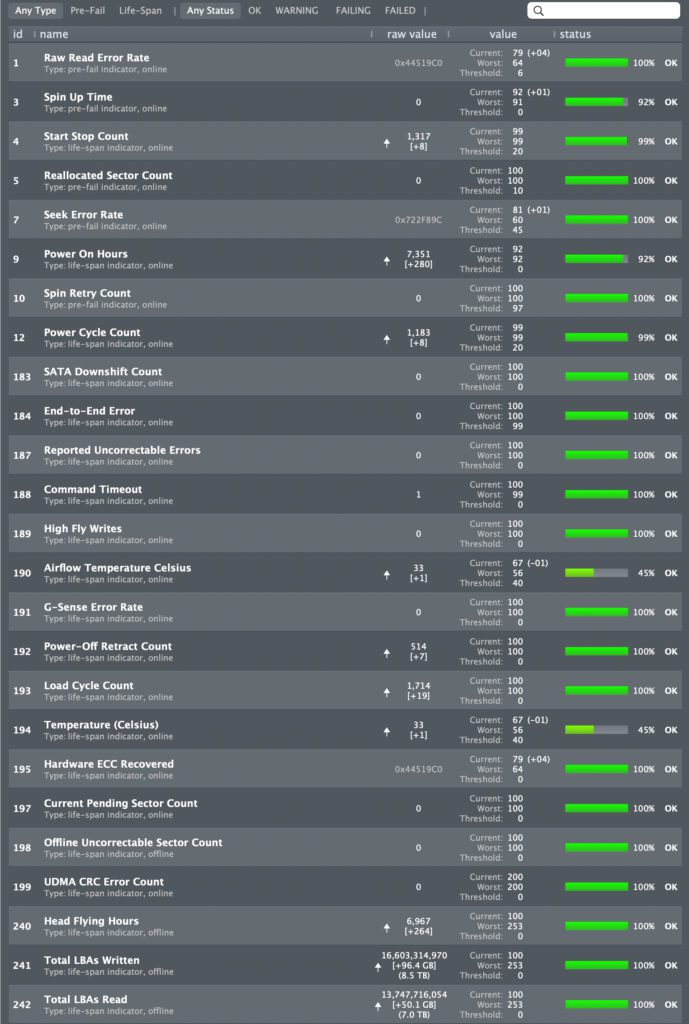How to Tell If Your Hard Drive is Failing.
Here are some of the signs for a failing hard drive:
- Sluggish performance
- Disconnections (the hard drive ejects improperly)
- Unusual noises (clicking, grinding),
- Files are becoming corrupted. Files don’t copy, or some don’t open correctly. Applications are crashing.
Hard drives tend to last 4-8 years with moderate usage:
Some brands of hard drives have higher failure rates, or often don’t make it past 5 years. Most of the time your computer won’t warn you that a hard drive is having problems until it is too late.
Most people don’t have the tools to diagnose the lifespan of their hard drives and wait until files are corrupted or the drive won’t mount.
What to do before it’s too late:
Do you have a solid backup plan?
Ask yourself. What is important, that I don’t want to loose?
In my experience, most people do not have their files backed up. They often point to a hard drive on a shelf that hasn’t been connected in months or years, thinking that somehow they will never have a hard drive failure.
Your most important data should live in multiple locations:
Cloud storage is great for off-site backups, but it can often be a very slow way to recover your data.
Cloning a hard drive on a regular basis can save an enormous amount of time when trying to recover from drive failure or corruption. One thing to consider though is ransomware. Ransomeware will try to encrypt all drives that are mounted on a network. One client that had ransomware on their computer tried to recover by plugging in their backup drives, which too got locked up by the virus. They stopped at this point and called VisionStudios to try to help recover their files. Luckily we had created an offsite backup as well, which saved the company from huge data loss. Whew… that was close.
What Is a 3-2-1 Backup Strategy?
A 3-2-1 strategy means having at least three total copies of your data.
Two local copies on separate hard drives. (Not your partitioned hard drive), and at least one copy off-site (cloud storage).
When your hard drive fails… And it will. It’s a great feeling knowing you can start working right away because your backup plan actually works. When you don’t have a backup plan. It’s one of the worst feelings.
Is your spidey sense tingling?
We would be happy to go through your backup plan to help your prepare for that inevitable day when your drive fails, or you’ve accidentally deleted files.
This hard drive scan shows that this drive is working great.