Is my Hard drive failing?
How to Tell If Your Hard Drive is Failing. Here are some of the signs for a failing hard drive: Sluggish performance Disconnections (the hard drive ejects improperly) Unusual noises (clicking, grinding), Files are becoming corrupted. Files don’t copy, or some don’t open correctly. Applications are crashing. Hard drives tend to last 4-8 years […]
My Favorite Mac Keyboard Shortcuts
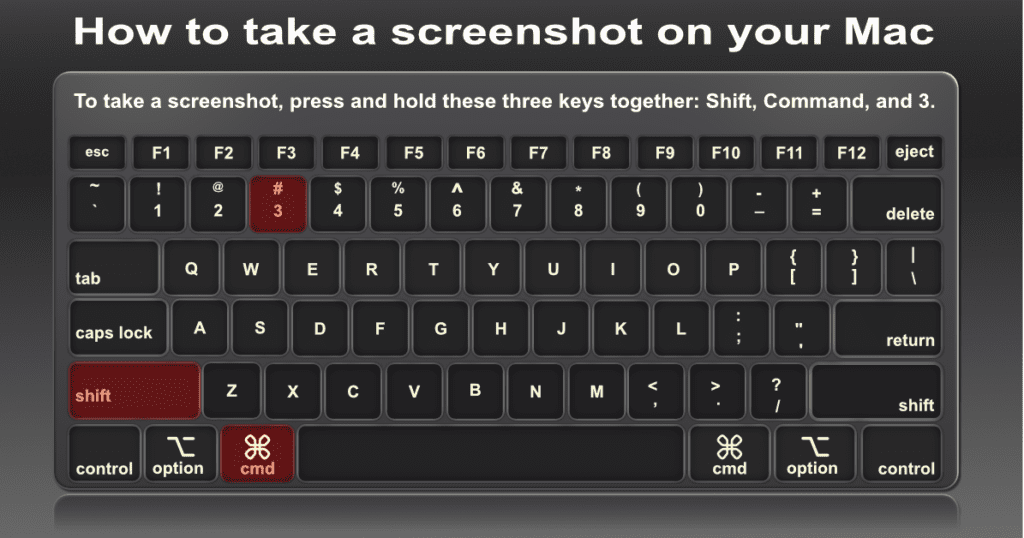
Your New Favorite Mac Keyboard Shortcuts | Screen Shots It’s time to improve your speed and efficiency on your computer and give that mouse hand a break. Press and hold these three keys together: (Shift, Command, and 4) Drag the crosshair to choose the area of the screen to capture. To move the selection, press and hold […]
How to hide desktop icons Mac Terminal

How to Hide Desktop Icons in Mac OS X using the Terminal Here’s how to have a perfectly clean desktop without deleting any files. Be careful when using the terminal. Type carefully. You can copy and paste the command below. To hide your Mac desktop icons, for example: Launch Terminal from Applications ➙ Utilities CarefullyType […]
Moving Home Folders to External Drives on Mac
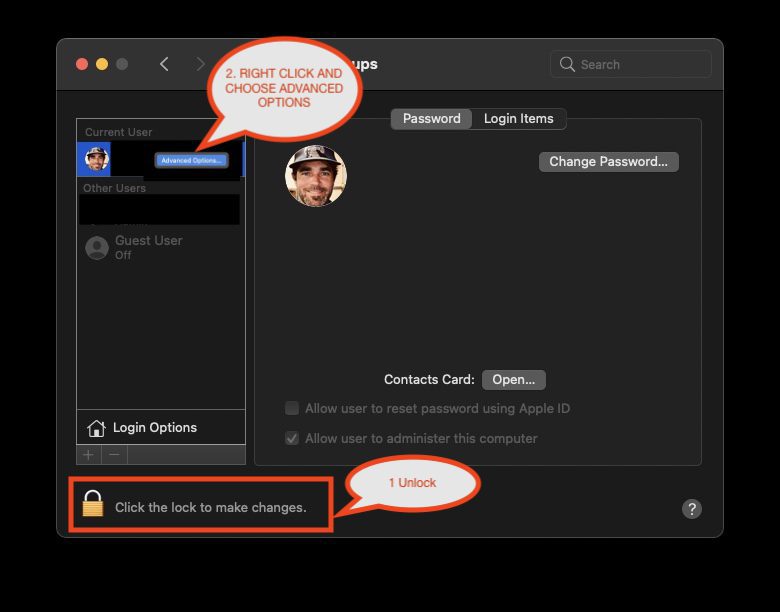
Moving Home Folders to External Drives on Mac If you are running out of space on your internal drive and you want to move your entire ~Home folder or just one folder like ~/Movies or ~/Pictures follow one of the options below: Remember: Be careful and make sure that you have your data backed up before […]
SSD Trim Enabler in OS X Yosemite

About Trim in Yosemite You will want to read this article by Cindori AB. I am posting the code from his article just in case this page goes missing for some reason. Recovering from stop sign on boot screen For those who are stuck on the grey boot screen, here’s how you get back into OS […]
Dynex™ 2-Port eSATA II drivers for Yosemite. SiI3132_1.2.5.0_Sil_Pkg

I upgraded my old MacPro1,1 to run Yosemite, but my old Dynex Esata card was needing drivers re-installed. Here are the drivers that worked for me. The drivers on the Dynex website didn’t work. As soon as I installed these drivers, the drives were recognized, no restart necessary. SiI3132_1.2.5.0_Sil_Pkg
Show Invisible files in Yosemite
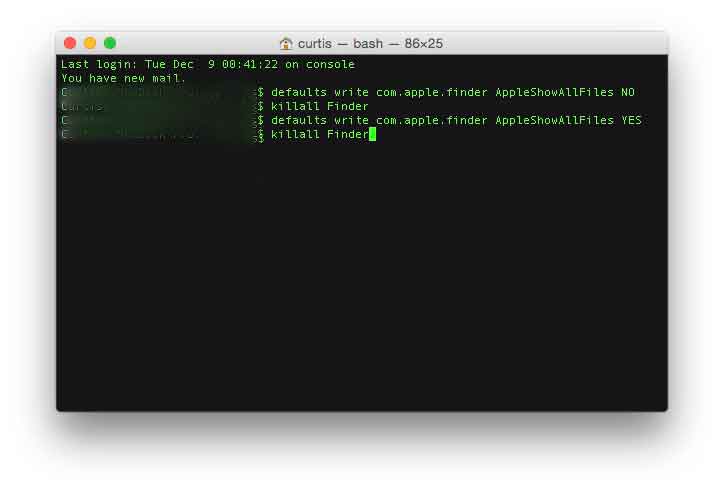
How to Show Invisible files in Mac OS X You can reveal these hidden system files with a lesser-known keyboard shortcut. In the Finder, press Command-Shift-period To show invisible or hidden files in the finder use these commands in the terminal: 1. Open the Terminal. Hint:Keyboard shortcut. Press Keys. Command + spacebar then type: Terminal Press […]
software update wont update os x, Smartboard Technologies
Mac OS X 10.6.4 Update Fails remove /etc/launchd.conf It seems in a fit of incredibly poor software citizenship, the Smart installer sets a limit on the number of open files – for the entire operating system and all programs running on it. This file handle limit not only prevented my update from running, it […]
Render Farm

Apple Qmaster Render Farm Setup This article is old and is likely outdated. There may be relevant information for those setting up old systems. Tested Compressor and Qmaster render farm setup. Here you can look at the settings and configuration of the setup that I am currently using, Nov 29/07 You need to install Compressor […]