🎹 The Symphony of the Keyboard: A Dance of Efficiency and Time Saving

here are the Top 50 keyboard shortcuts, categorized into groups and sorted by their time-saving capabilities and frequency of use.
Mastering ChatGPT Prompt Engineering: A Comprehensive Guide

Mastering ChatGPT Prompt Engineering: A Comprehensive Guide Introduction Artificial Intelligence is revolutionizing the way we learn, work, and communicate. To thrive in this ever-evolving landscape, mastering tools like ChatGPT is crucial for enhancing productivity and staying competitive. This comprehensive guide will help you unlock the full potential of ChatGPT to optimize your professional and personal […]
Is Your Mac at Risk for Malware?
Understanding the Threats and How to Protect Yourself from Malware on your Mac.
💻 Solving Application Crashes on Apple Computers:
We’ve all been there – that moment when you’re trying to get something done on your Apple computer and suddenly, the application crashes. It’s frustrating and can be a huge time waster. Fortunately, there are some simple steps you can take to try and fix the issue
🔋Solving Battery Issues on Apple Computers
We offer remote technical support for Apple computers so you don’t have to worry about dealing with battery issues alone. 💻
How to show hidden files on a Mac
Show invisible files in macOS
Monterey installer fails with stuck progress bar Fix.
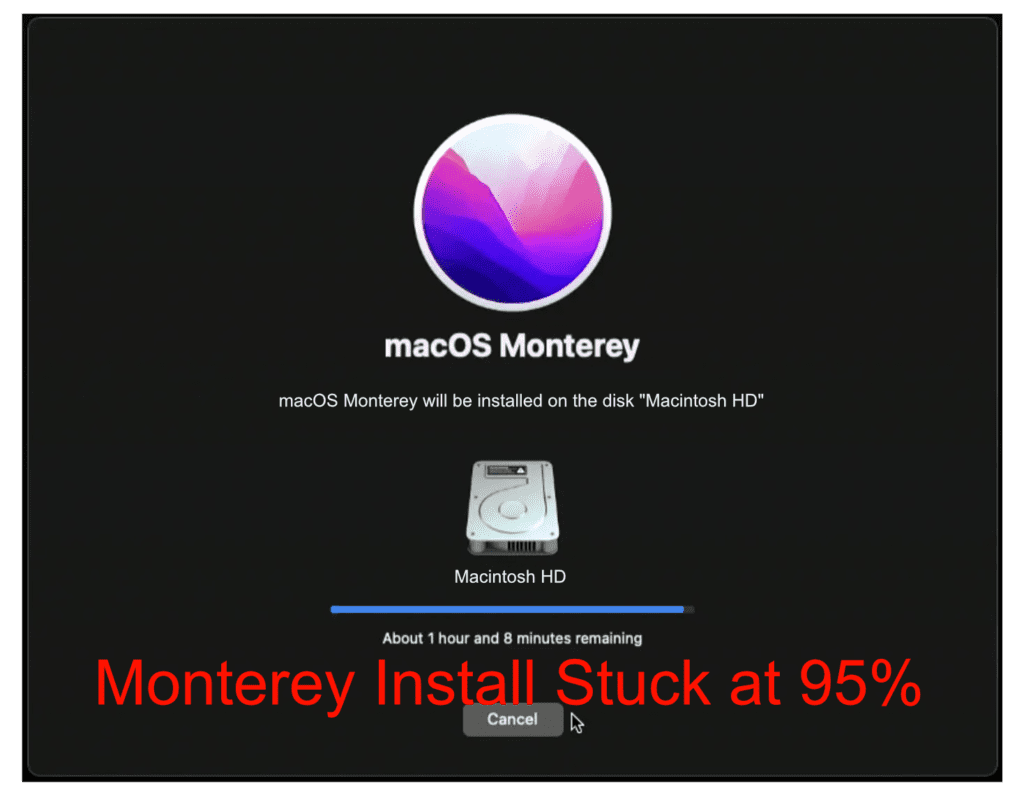
Monterey can have an upgrade issue. In some situations, the upgrade will fail and get stuck with a progress bar that never completes even after waiting for 10 hours When you are upgrading to macOS Monterey, Big Sur, or Catalina your upgrade could fail if it matches a specific condition. There can be a large […]
Stop a hard drive from mounting at startup Mac OS X
1) Make sure the hard drive you want to prevent mounting at boot is mounted. 2) Launch Terminal. 3) Run the following command to find out what disks are mounted on your system. diskutil list this should give a list of drives. 4) Find out more information on the drive you don’t want to mount. […]
Is my Apple Computer overheating?
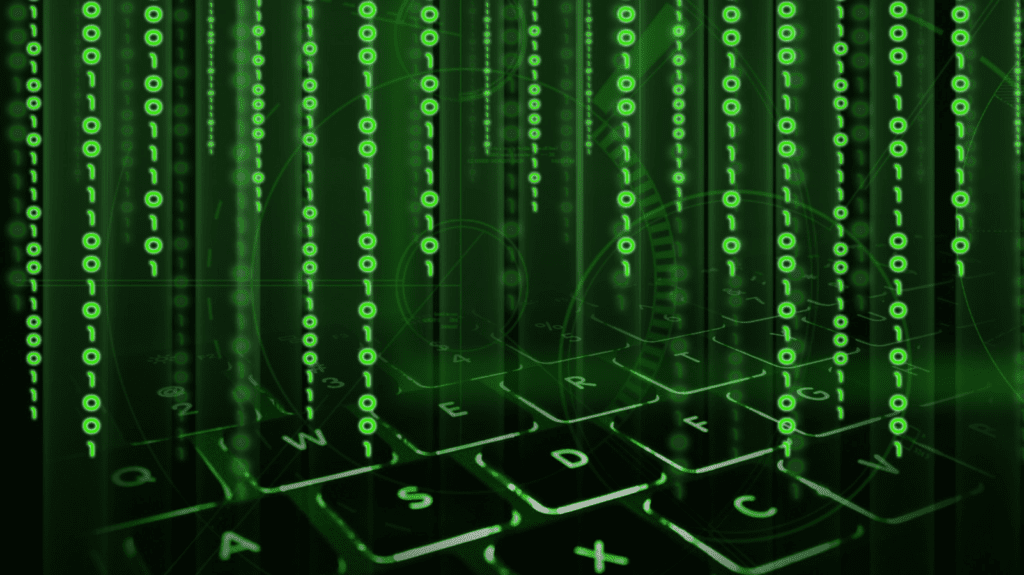
Solve Your Apple Computer Overheating Issues With VisionStudios Are you having trouble with your Apple computer overheating? This can be a huge inconvenience and can be difficult to troubleshoot. At VisionStudios, we understand the frustration of technical problems and are dedicated to helping you get your Apple computer back up and running. Here are some […]
Is my Hard drive failing?
How to Tell If Your Hard Drive is Failing. Here are some of the signs for a failing hard drive: Sluggish performance Disconnections (the hard drive ejects improperly) Unusual noises (clicking, grinding), Files are becoming corrupted. Files don’t copy, or some don’t open correctly. Applications are crashing. Hard drives tend to last 4-8 years […]
My Favorite Mac Keyboard Shortcuts
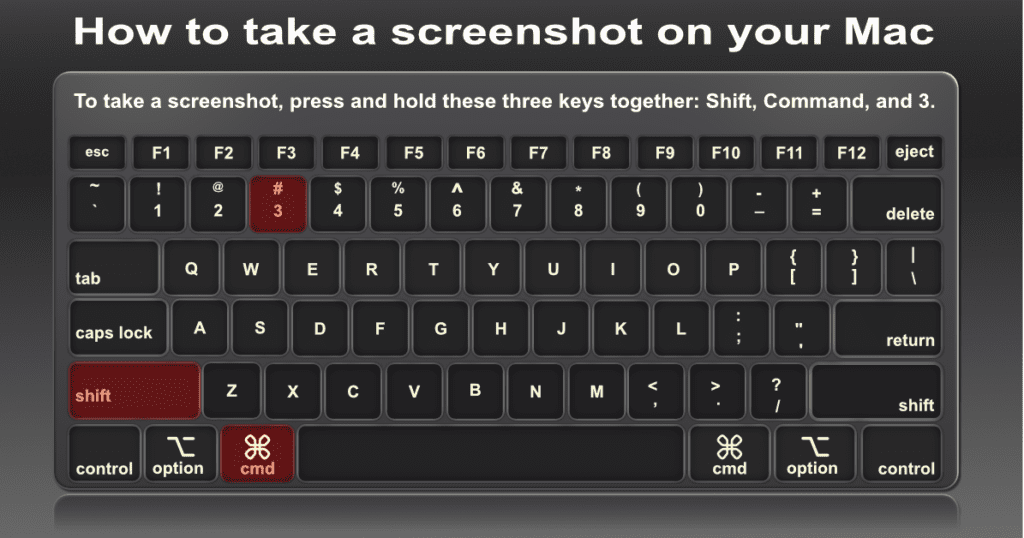
Your New Favorite Mac Keyboard Shortcuts | Screen Shots It’s time to improve your speed and efficiency on your computer and give that mouse hand a break. Press and hold these three keys together: (Shift, Command, and 4) Drag the crosshair to choose the area of the screen to capture. To move the selection, press and hold […]
How to hide desktop icons Mac Terminal

How to Hide Desktop Icons in Mac OS X using the Terminal Here’s how to have a perfectly clean desktop without deleting any files. Be careful when using the terminal. Type carefully. You can copy and paste the command below. To hide your Mac desktop icons, for example: Launch Terminal from Applications ➙ Utilities CarefullyType […]